BookAclassic Guide: Vehicle Registration
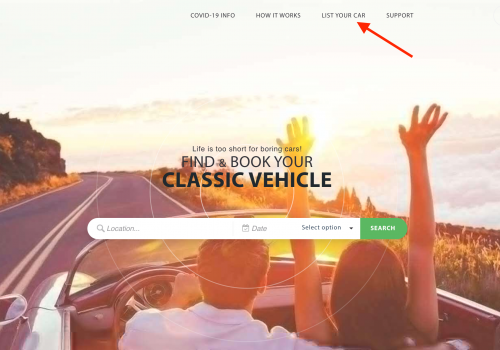
The below guide outlines the steps to register your vehicle to BookAclassic, use your Dashboard to update your vehicle profiles and calendar.
It is completely free to register your cars to the platform. You will be able to choose which types of bookings you want to receive requests for, and for each booking request you will receive an overview of the request and will be able to accept or decline the booking.
Click on 'List Your Car' at the top of this page to get started on the registration.
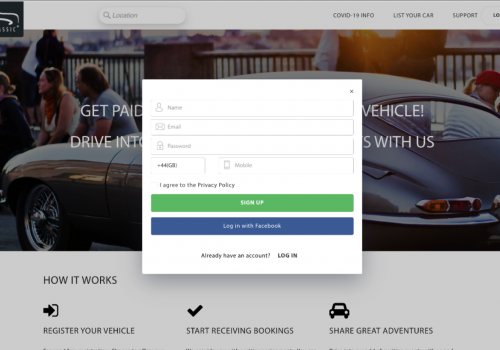
When you are on the registration page, the first step is to create an account (Sign Up) or Log In if you have already created an account. Make sure you enter the right contact details, as all booking requests and message notifications will be sent to these details.
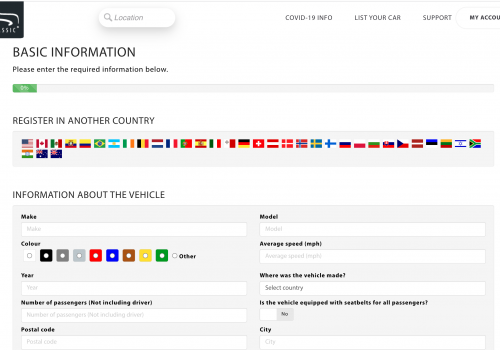
Firstly, make sure you are registering your vehicle in the right country. In the first part of the registration, you will be asked to enter the basic information of your vehicle. Please input the full make of the car (i.e. Mercedes-Benz, not Mercedes) so it can be found in the right searches!
Note: the "Active period" is about whether your vehicle is available to book all year round or only during certain times (i.e. only in the summer period). "Average Speed" is there to help the system calculate the right driving times for slower, older cars.
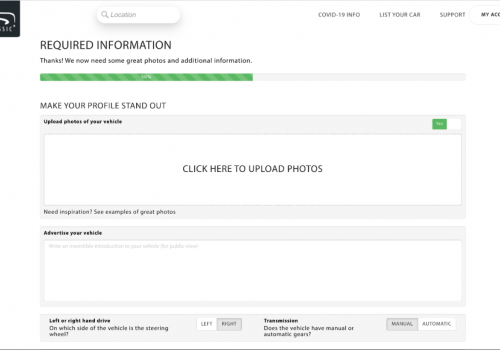
You will then be able to upload photos of your vehicle. This is one of the most important steps as this is what has the most effect on whether a potential customer chooses to book your vehicle.
Make sure to upload good quality photos to show off your vehicle and their best angles. Add at least one photo with the whole vehicle in the shot to set as the main photo. Having a neutral background can really help your vehicle stand out, and it's always good to upload a few photos of the interior too (this is usually requested by people booking for photo/video shoots!).
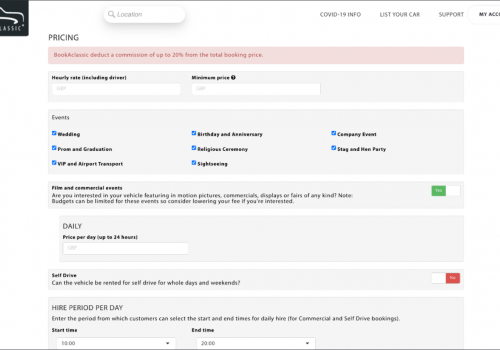
You can then choose the types of hire you wish to offer, and set your prices. The prices you enter are used to calculate the total rental price for each booking request made on your vehicle. You can check out our handy BookAclassic Guide for Quote Calculations
Tip: You can have a look at similar cars in your area to get an idea of what prices to set.
Note: BookAclassic takes a 20% commission from the total rental price calculated using the prices you have entered. When you enter a price it will show you 'Your profit' underneath.
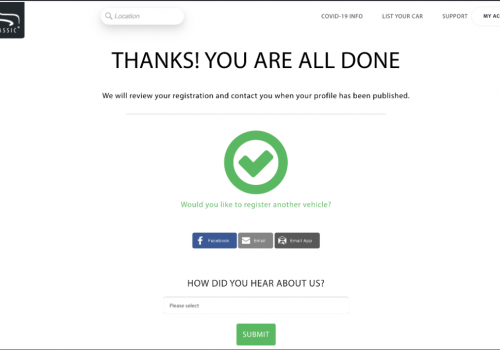
Well done! You have registered your vehicle!
Our team will check through your registration to make sure everything is complete and you will get a confirmation email once it has been set it online ready to be booked.
You can access and edit your vehicle profiles, check your messages, booking requests etc. in your dashboard. Log in to your account (top right) to access your dashboard.
Check out our How to get more bookings guide to make a stunning vehicle profile that stands out, our BookAclassic Owner Dashboard Guide with handy tips on how to use your dashboard, and the Booking Process Guide - Owners for more information on receiving bookings.
Check out our other guides for more handy tips
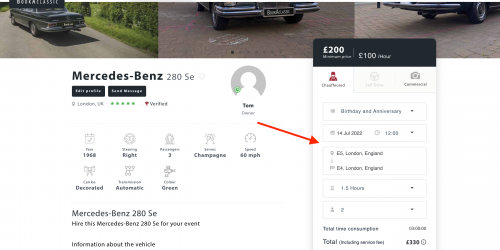
A handy guide explaining how instant quotes are calculated and setting prices for your vehicle
Read more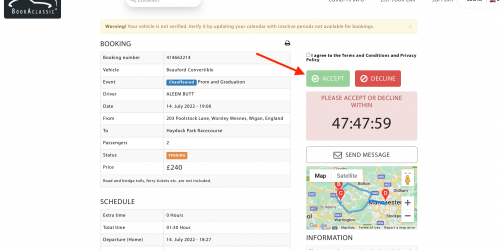
A helpful guide explaining how the booking process and receiving a booking request works
Read more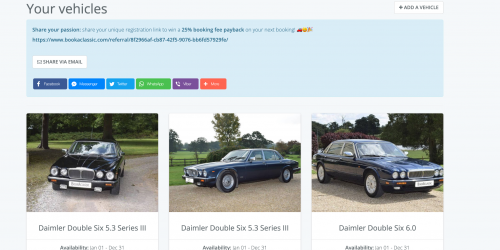
How to update your vehicle profiles, calendars and find your booking information
Read moreDon't have an account?
Already have an account?